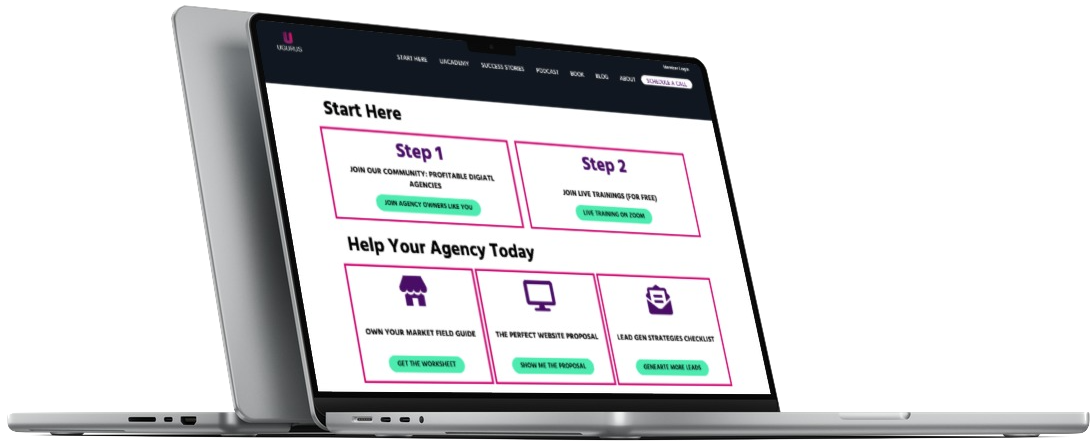Leveraging hot topics from around the web will do a couple things for your brand. First, it keeps you relevant. Second, it generates top-of-mind awareness for your brand. Many of us spend so much time getting new clients that we forget about our original clients that actually helped us get to where we are today. This is why I encourage you to reward those loyal customers by giving them something of value.
In this video, you’ll learn how to use Google’s latest Hummingbird update to generate revenue for your business. Plus, we’ve includes a free PowerPoint template that you can use to create the ultimate upselling event.
The Upsell Event
Before we get into the specifics, let’s cover some basics. When upselling to an audience of current clients there is a huge difference between “advertising” and “education.” The goal is to educate, not to advertise. You dont’ want to sound like that guy on those infomercials “But wait, there’s more…”
With that in mind, use the free powerpoint template provided here to create your very own educational piece. Use the last couple slides to recommend what your audience should do next. This is a “Call to Action.” By educating your audience, you earn the right to pitch them some options, this is not sneaky–this is sales.
Once you’ve got your presentation down, and you know what your “call to action” is going to be, you can begin planning the delivery and marketing of your event.
Start with your current and past clients. Invite them to a webinar where you’re going to give away some critical information that will help them understand the ever changing landscape of Google Search.
Toward the end of the presentation, educate your audience on the services that you provide and how you can help them.
Step By Step
1. Download the Google Hummingbird powerpoint template and add your own graphics, logo, etc. Make this presentation yours by performing your own example search. Add notes and call outs to your screenshots, using a tool like Skitch or Snagit.
2. Go through the public presentation I created for my prospective clients. You may even want to do some research on your own and learn what others are saying about this update.
3. Set up a webinar that your clients can attend. In this webinar, make it all about education. Then add your own “By the way…” up selling pitch to the end of your presentation.
4. Follow up, follow up, follow up. Don’t just host a webinar and wait for the phone to ring. Make sure you’re connected with everyone who attends. Get their social profiles, connect with them on Twitter, ask them follow-up questions. And most importantly, ask them if they would like your help!
For this to work, you need to get some one-on-one time with each person, whether it’s via email, social media, or phone calls—make sure you connect with them. That’s the whole point!
Now download the free template and get started!
GET YOUR FREE AGENCY ACCELERATOR PACKAGE